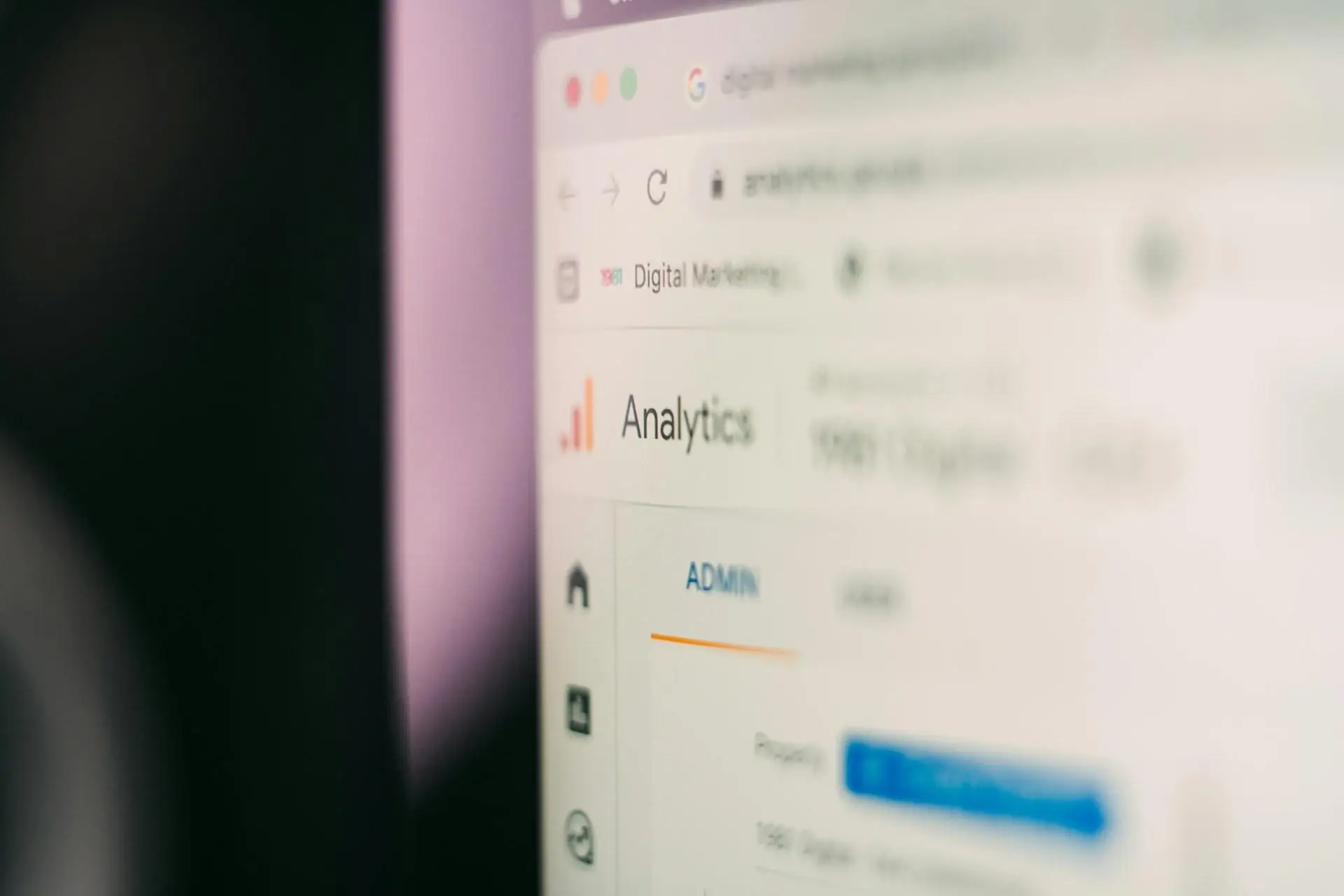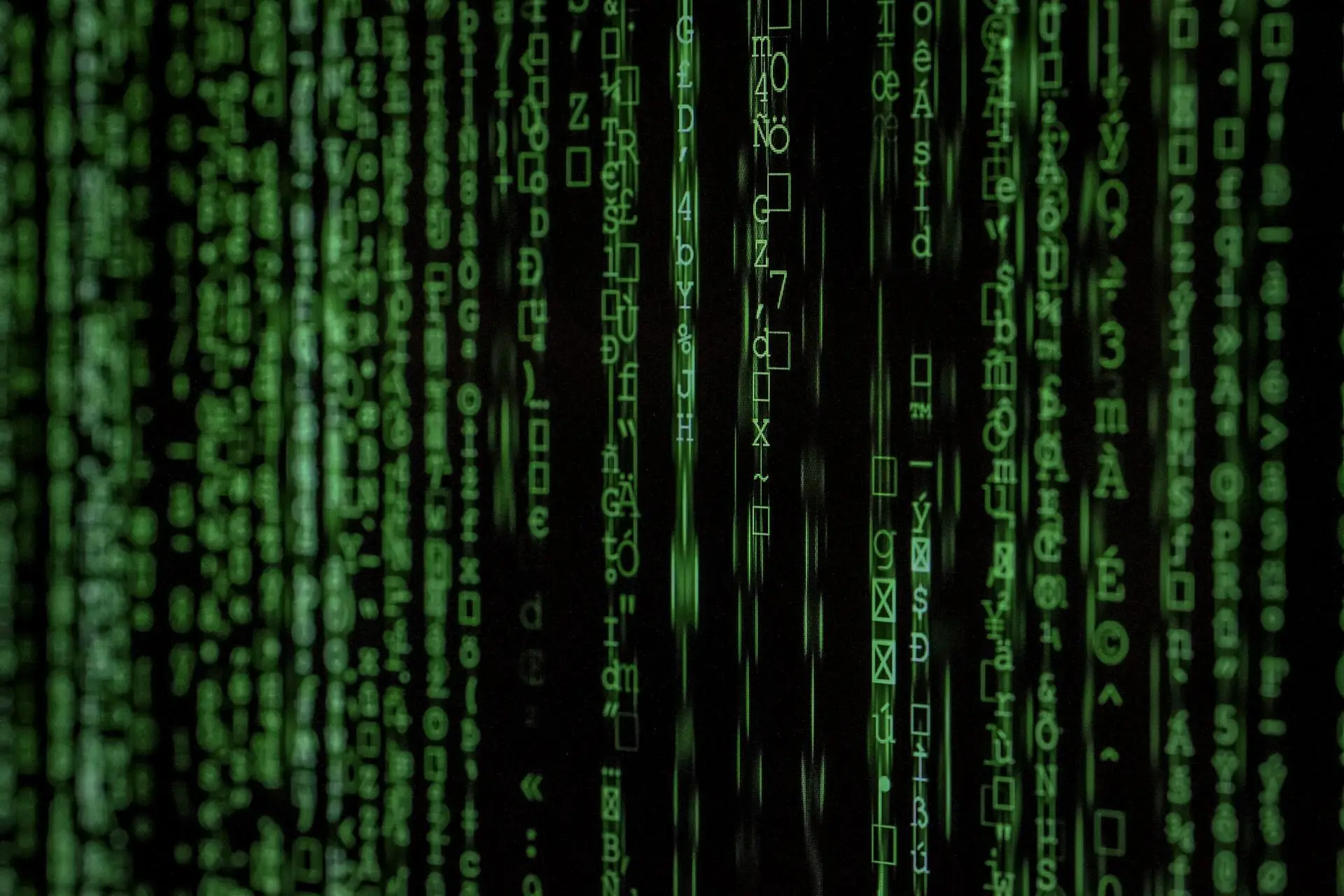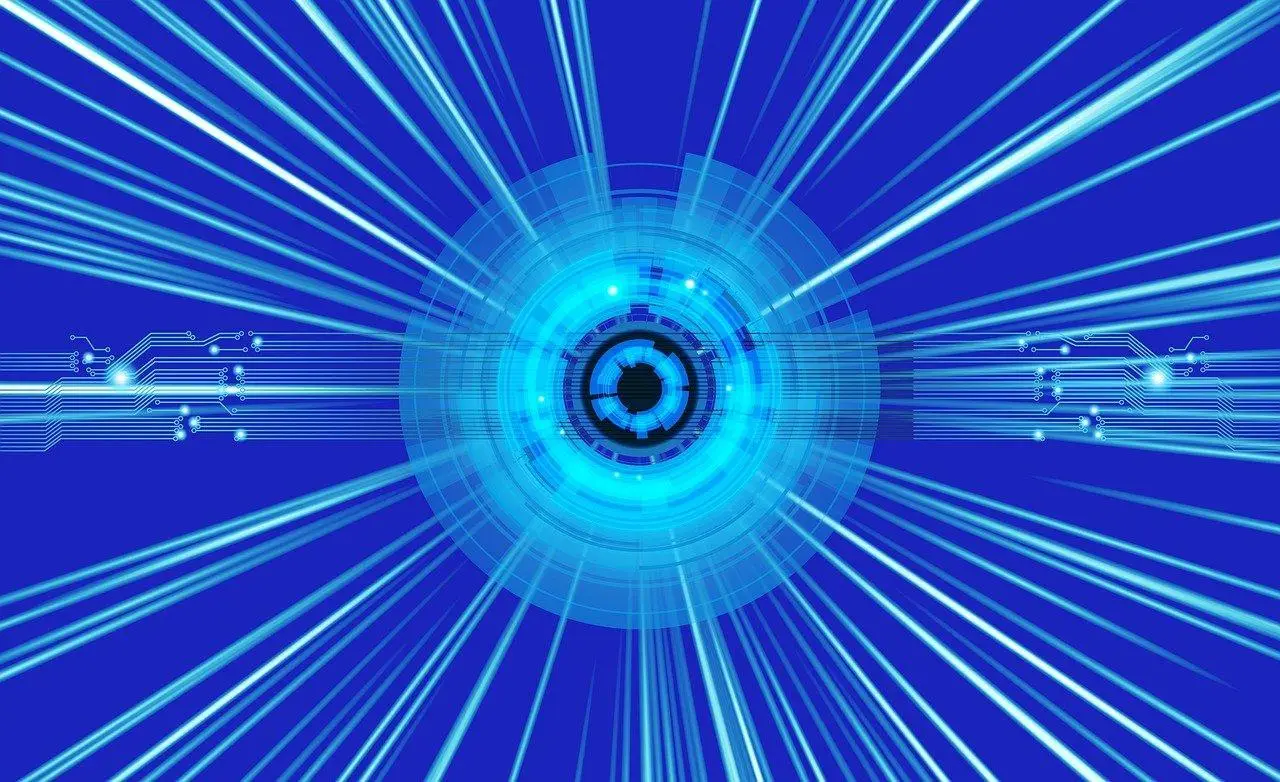In today's digital age, website performance is paramount. A fast website not only enhances user experience, but it also plays a significant role in influencing search engine optimization (SEO) rankings. Slow-loading pages can lead to higher bounce rates, decreased user engagement, and ultimately, lower conversions. JavaScript, being a core technology for web development, has a profound impact on overall website performance. However, many developers encounter pitfalls associated with JavaScript execution that can slow down their sites. This article delves into essential tips & tutorials for optimizing JavaScript, aiming to improve load times and enhance user satisfaction.
Essential Tips & Tutorials for Optimizing JavaScript Performance
1. Minimize JavaScript File Size
One of the first steps toward optimizing website performance is minimizing the size of JavaScript files. Larger files significantly impact load times, leading to delays that can frustrate users. By minifying JavaScript, developers can reduce file sizes without losing functionality.
Techniques for Minification:
- Utilize minification tools like UglifyJS and Terser that can automate the process. These tools remove whitespace, comments, and unnecessary characters from the code.
- For those who prefer manual methods, consider techniques like removing dead code and functions that are never called.
Tutorial Resource: A step-by-step guide on using a minification tool can be found in many online communities and documentation sites. These resources typically walk through installation, configuration, and execution, ensuring that even beginners can follow along.
2. Optimize JavaScript Loading Strategy
Another effective optimization method is adjusting how JavaScript files are loaded. Proper loading strategies ensure that the browser can render the page without waiting for all scripts to download.
Deferring and Asynchronous Loading:
- The
asyncattribute allows scripts to load in parallel with page rendering, while thedeferattribute ensures that scripts execute only after the HTML is fully parsed. - Understanding which approach to use can drastically improve performance. As a rule of thumb, use
asyncfor independent scripts anddeferfor scripts that depend on DOM content.
Bundling Scripts for Fewer HTTP Requests:
- Bundling reduces HTTP requests by consolidating multiple JavaScript files into one. Tools such as Webpack and Rollup are excellent for achieving this.
Tutorial Resource: An accompanying walkthrough on implementing deferred and async loading can be invaluable for developers looking to enhance their website performance. These guides typically provide code snippets and practical examples for seamless integration.
3. Reduce JavaScript Execution Time
Long execution times can be detrimental to performance, slowing down responsive interactions on your website. Identifying long-running tasks is crucial for optimization.
Identifying Long Tasks:
- Utilize tools like Chrome DevTools to monitor JavaScript execution. The "Performance" tab reveals how long scripts take to execute and helps identify areas for improvement.
- Understanding the 'Main Thread' concept is essential. JavaScript runs on a single thread, meaning long tasks block UI updates, leading to sluggish performance.
Optimizing Loops and Functions:
- Review loops and functions to identify inefficiencies. Simplifying complex calculations or moving them outside of rendering loops can yield significant improvements.
- For smoother animations, consider using the
requestAnimationFramefunction, which synchronizes animations with the display refresh rate.
Tutorial Resource: An example scenario with refactoring tasks can provide practical insights into improving execution speed.
4. Leverage Caching Techniques
Caching is a powerful strategy for enhancing the performance of JavaScript and overall website speed. By storing copies of files and data locally, repeated requests can be served more quickly.
Importance of Caching in Performance:
- Effective caching reduces server load and speeds up page load times, making it a crucial component of performance optimization.
Types of Caching:
- Implementing browser caching allows users’ browsers to store files locally. Server-side caching can also deliver static assets more efficiently.
- Employ Service Workers to manage caching more effectively, allowing for offline capabilities and faster load times.
Tutorial Resource: A comprehensive guide on setting up caching for JavaScript files will offer developers practical steps to implement this technique effectively.
5. Implement Lazy Loading for Non-Essential Scripts
Finally, lazy loading is a strategy that postpones loading non-essential JavaScript until it is needed. This practice further optimizes performance by reducing initial load times.
Understanding Lazy Loading:
- Lazy loading improves user experience by only loading scripts when required, such as during user interaction or when certain elements enter the viewport.
When to Implement Lazy Loading:
- Decisions on which scripts to lazy load should be based on user interaction patterns. Scripts tied to features not immediately visible to users are prime candidates.
Tutorial Resource: A practical example of implementing lazy loading in a web project can provide developers with the knowledge needed to enhance their sites dynamically.
Conclusion: Elevate Your JavaScript Performance
By implementing these five key strategies—minimizing file size, optimizing loading strategies, reducing execution time, leveraging caching, and adopting lazy loading—developers can dramatically enhance website performance. Continuous optimization should be a fundamental practice, as the web environment evolves and user expectations rise.
Optimizing JavaScript not only enhances the speed of websites but also significantly improves user experience, a core component of online success. The tips and tutorials shared here provide a solid foundation for developers aiming to create faster, more responsive websites. It’s time to put these strategies into action and witness the transformative impact of improved JavaScript performance on your online presence.