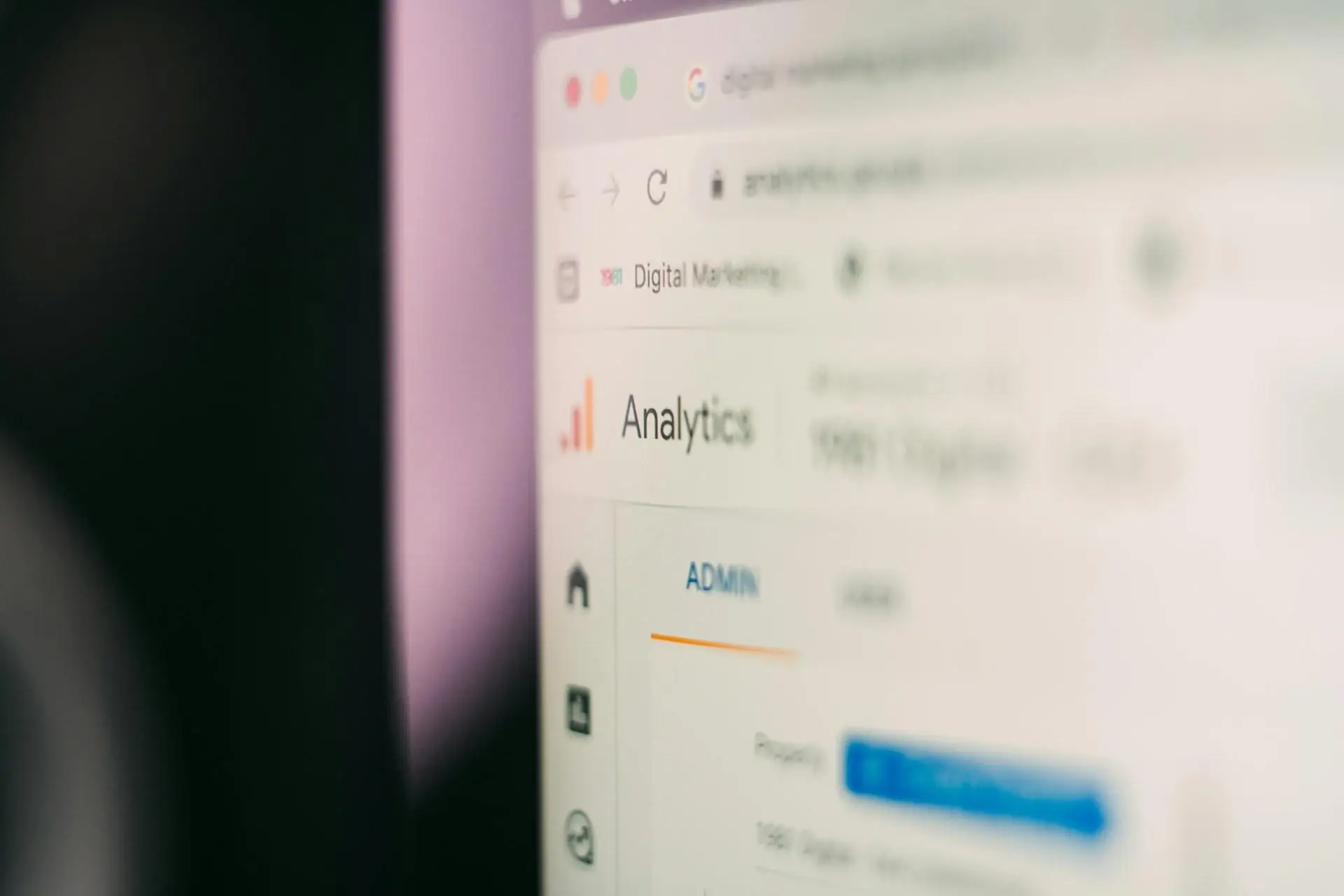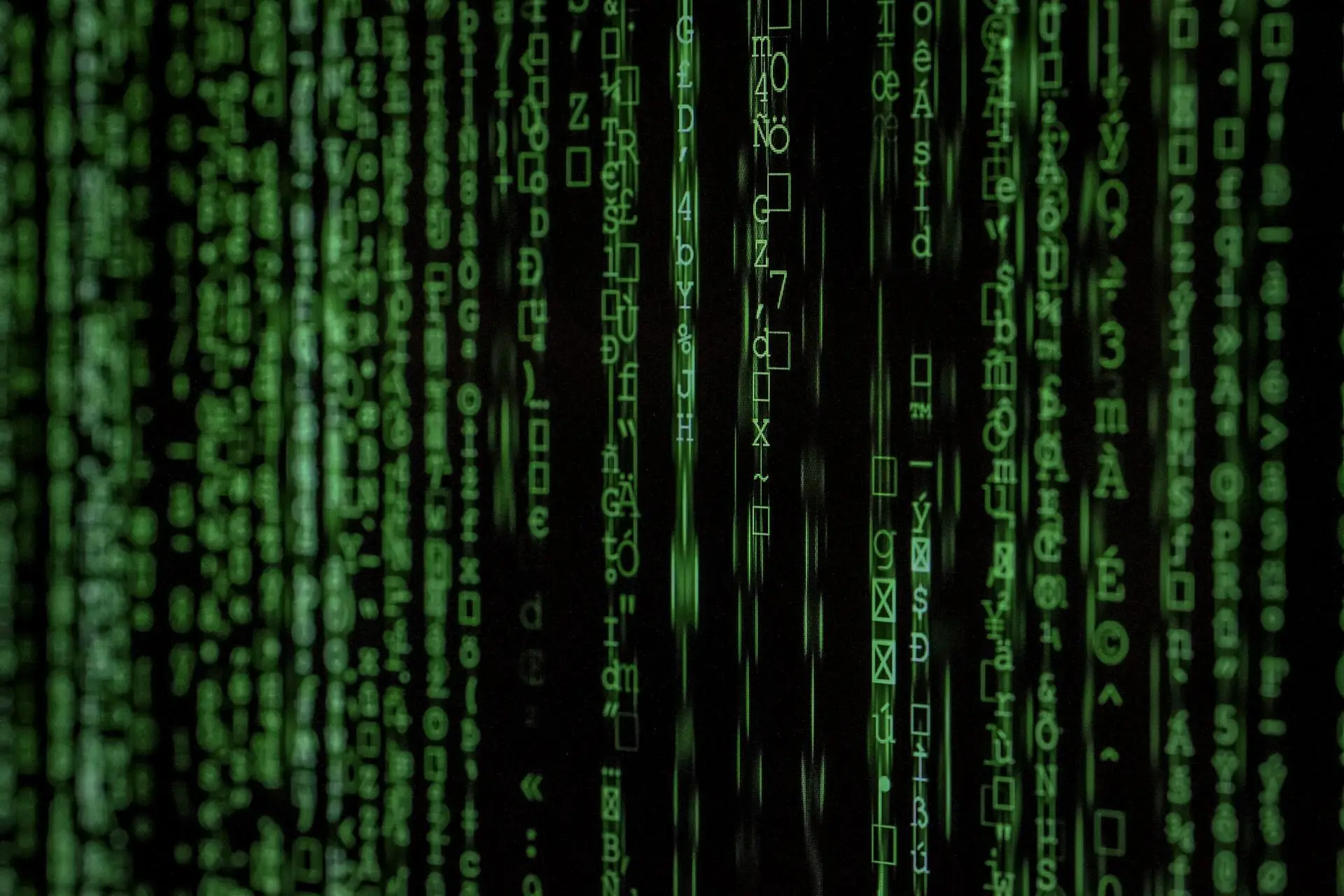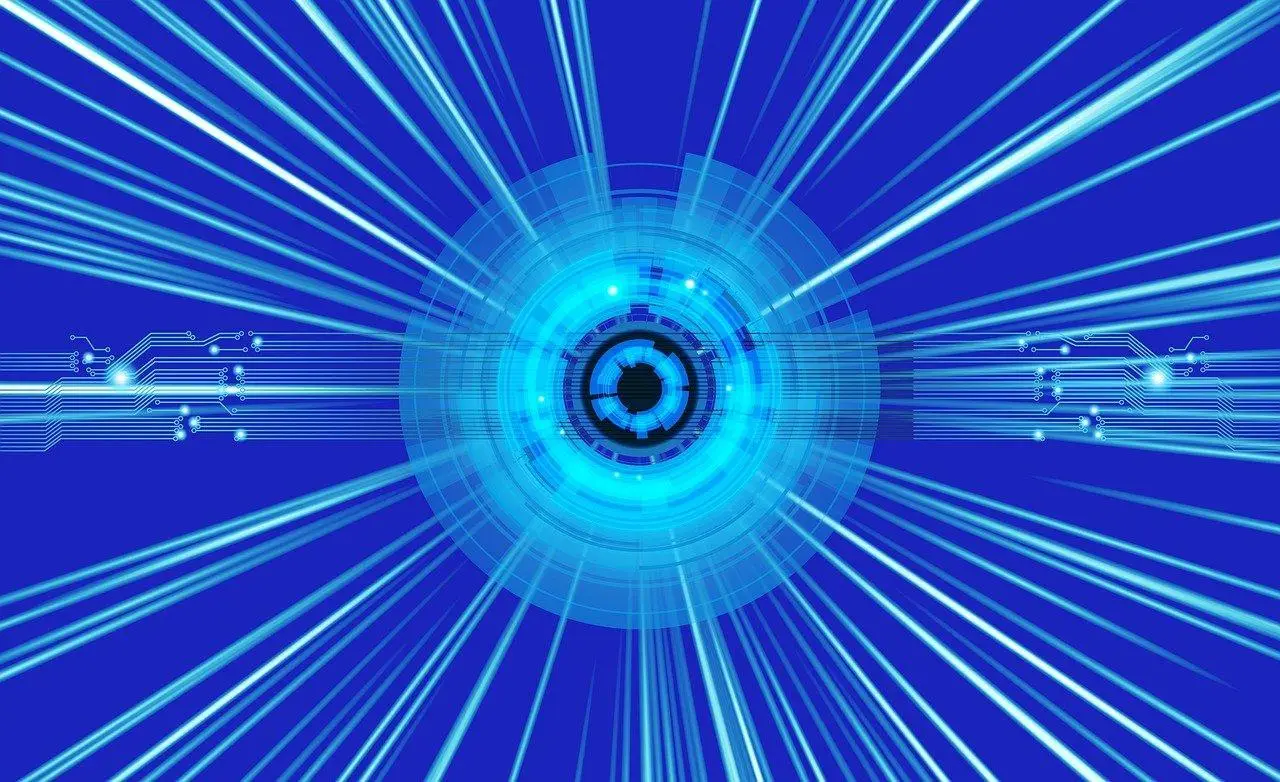A Comprehensive Guide to Deploying Your First Next.js Application: Tips & Tutorials
Next.js has revolutionized the way developers build web applications by combining the best features of server-side rendering and static site generation. It allows for faster page loads and better optimization for search engines, making it a popular choice for modern web development. However, deploying a Next.js application can be a daunting task for newcomers, which is why understanding the deployment process is crucial.
This guide will explore the essential steps involved in deploying your first Next.js app and include valuable tips to ensure a smooth deployment experience.
Preparing Your Next.js App for Deployment
Before diving into deployment, it is essential to understand your project’s structure. A typical Next.js application consists of several key folders:
- pages/: This directory contains all the route-based components.
- public/: Static assets such as images and fonts are stored here.
- components/: Reusable UI components are organized in this directory.
Next, setting up environment variables is critical for connecting your application with APIs or databases securely. Create a .env.local file in your project root to define these variables. For example, if you're using a third-party API, you would include the API key here.
After configuring environment variables, the next step is to build your application. Run the command next build in your terminal. This command compiles your application into an optimized version, which ensures quicker load times and improved performance. Understanding optimization during the build process is key, as it helps identify potential performance improvements before going live.
Choosing a Hosting Provider for Next.js
Selecting the right hosting provider is vital for ensuring your application's efficiency and availability. Here are some popular options for deploying Next.js applications:
Vercel
Vercel, the creators of Next.js, provide seamless deployment options specifically designed for Next.js applications. Benefits include built-in CDN, automatic scaling, and easy integration with GitHub repositories. The deployment features are tailored for optimal performance, making it a go-to choice for many developers.
Netlify
Netlify is another powerful option for hosting static and server-rendered sites. It offers robust features like automatic continuous deployment and serverless functions, which can significantly enhance your app's capabilities.
AWS Amplify
For those looking for more control, AWS Amplify comes with benefits and use cases that support larger-scale applications. It includes features for managing backend services like databases and authentication, making it suitable for complex applications.
When selecting a hosting provider, consider your project needs, such as scalability, cost, and ease of use. Security features and customer support are also critical factors to evaluate.
Step-by-Step Deployment to Vercel
Once you've prepared your Next.js application and chosen your hosting provider, deploying it to Vercel is a straightforward process.
Creating a Vercel Account
Begin by signing up for a Vercel account. You can easily link it to your GitHub, GitLab, or Bitbucket account to enable seamless imports of your projects.
Importing Your Next.js Project
After setting up your account, you can import your Next.js project. Follow these steps:
- Log into your Vercel dashboard.
- Click on “New Project”.
- Select your Git repository containing the Next.js app.
Configuring Your Deployment Settings
Once imported, set up your deployment settings. This involves:
- Adding Environment Variables: Input the environment variables you’ve configured in the
.env.localfile here. - Customizing Build Settings: Adjust settings as needed for your specific application requirements.
Deploying Your Application
After configuring everything, click on the deploy button. During deployment, Vercel will compile your application and make it live. You will receive an accessible URL to your deployed application.
Troubleshooting Common Deployment Issues
If any issues arise, checking the build logs on Vercel can provide insight into problems. Common errors include misconfigured environment variables and issues with external dependencies, which can often be resolved by reviewing these logs.
Alternative Deployment Methods
If Vercel isn't suited to your needs, there are alternative deployment methods available.
Deploying to Netlify
For those considering Netlify, the deployment process is simple:
- Sign into Netlify and choose “New Site from Git”.
- Follow prompts to link your repository.
- Configure settings, including redirects and proxies for dynamic routing.
- Deploy your application.
Deploying to AWS Amplify
With AWS Amplify, the deployment process involves:
- Connecting your desired GitHub repository.
- Configuring backend services if your application requires them.
Manual Deployment Options
For users preferring manual hosting, services like DigitalOcean and Heroku can be used for custom server setups. Manual deployment requires configuring your server environment and potentially setting up a reverse proxy.
Best Practices for Next.js Deployment
To ensure your deployment is successful and performs optimally, consider the following best practices.
Optimizing Performance After Deployment
Post-deployment, optimizing application performance is critical. Utilizing image optimization techniques, such as using the Next.js Image component, helps reduce load times. Additionally, implementing effective caching strategies will significantly improve user experience.
Managing Updates and Rollback Strategies
It’s essential to manage updates safely. Deploy incremental updates to avoid breaking changes. Develop a rollback strategy to revert deployments in case of failures seamlessly. Vercel and similar platforms usually provide an easy method to roll back to previous deployments.
Monitoring Your Application
Monitoring is crucial to ensure ongoing performance. Utilize tools and services for tracking performance, error logging, and collecting user feedback to continually improve your application.
As developers embark on their journey with Next.js, they should remember that the deployment process is as crucial as the development stage. Following this step-by-step guide, integrated with valuable tips and tutorials, will result in a more refined and optimized deployment experience.
Staying updated with resources and engaging with the developer community can greatly enhance one's understanding of Next.js. Once a project is live, sharing experiences and tips in discussions can foster a supportive environment for all developers.
Exploring the vast opportunities Next.js provides opens the door not only to building impressive web applications but also to creating a community centered around knowledge sharing and growth.