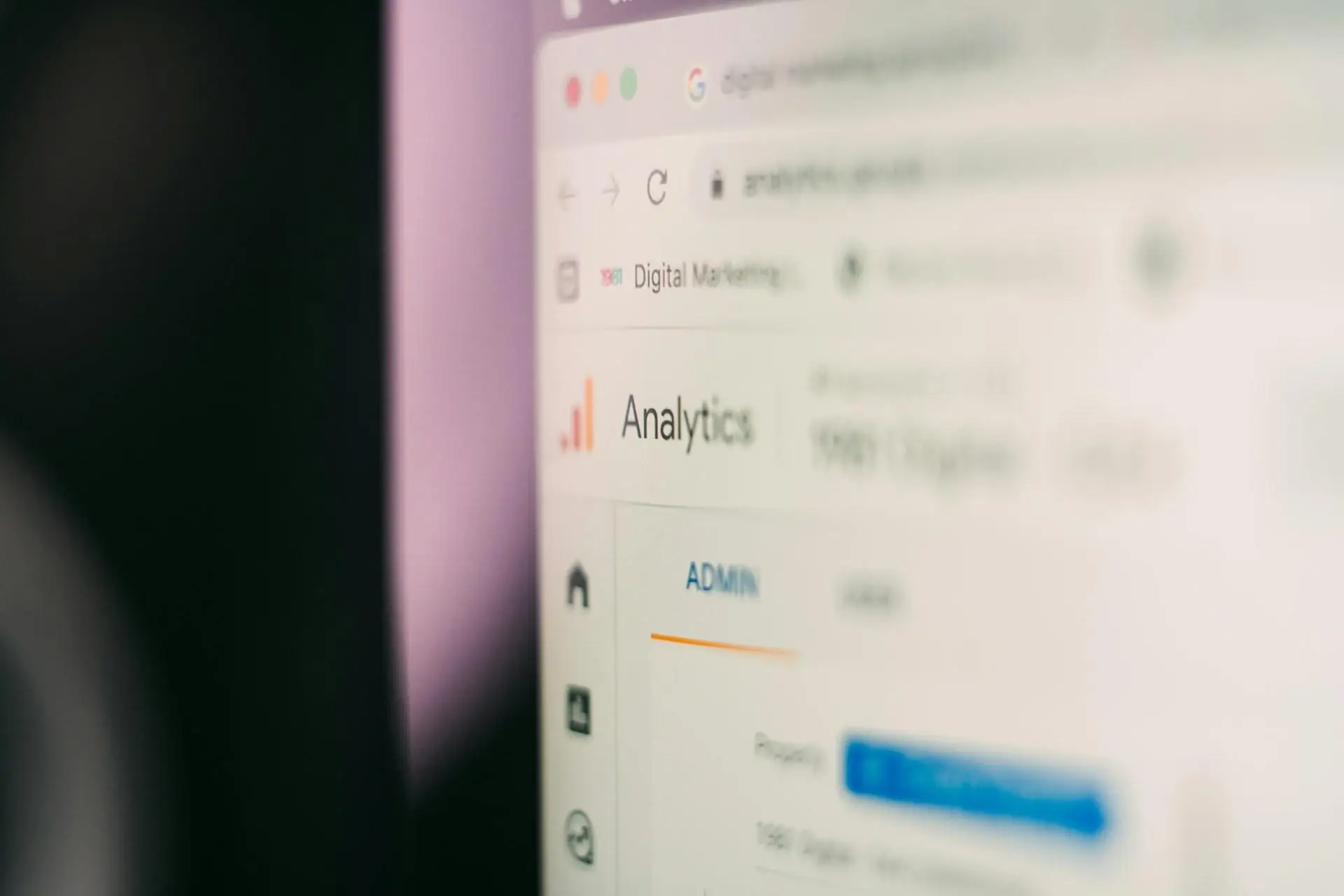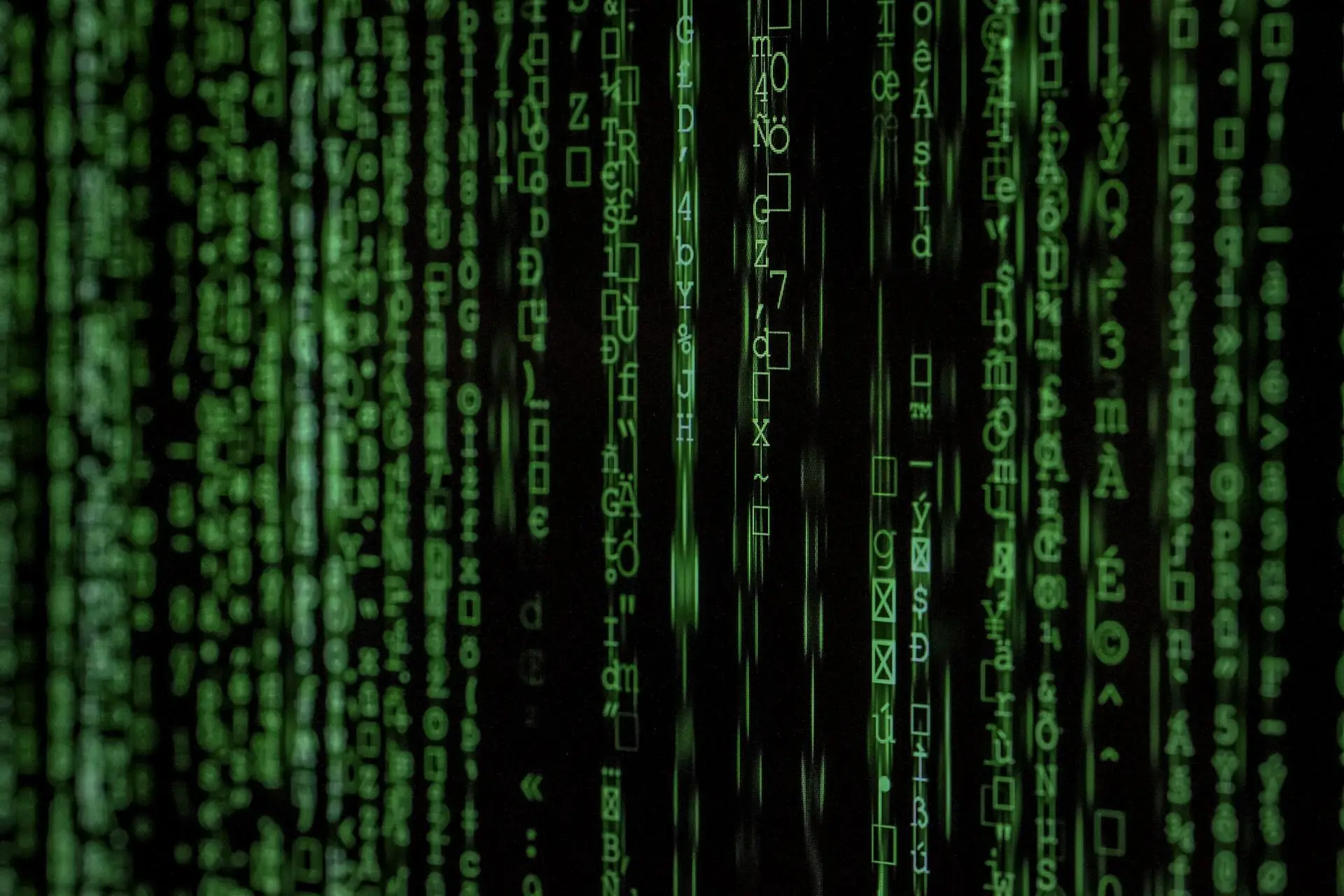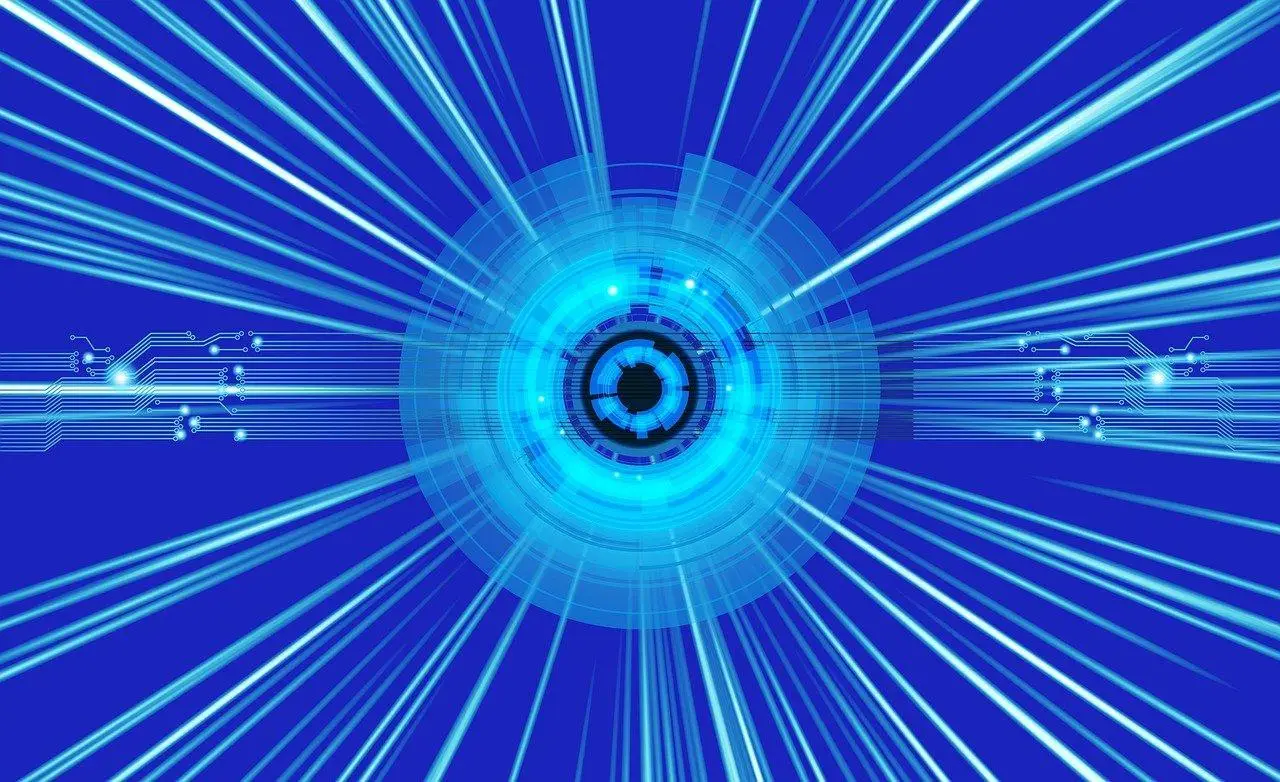Leveraging MongoDB with Next.js for Full-Stack Development: A Guide with Tips and Tutorials
In today's rapidly evolving tech landscape, full-stack development has emerged as a significant domain, enabling developers to build comprehensive applications that efficiently handle both the front-end and back-end. It is essential to choose the right database for managing application data effectively. MongoDB, a popular NoSQL database, has proven itself invaluable for many developers, especially in combination with frameworks like Next.js, which offers powerful features for server-side rendering (SSR) and static site generation (SSG). This article aims to provide insightful tips and tutorials on how to effectively utilize MongoDB alongside Next.js for full-stack development.
Understanding the Basics: MongoDB and Next.js
What Exactly is MongoDB?
MongoDB is a NoSQL database that utilizes a flexible, JSON-like document structure to store data. This flexibility allows for the seamless incorporation of diverse data types without stringent schemas. Key features of MongoDB include its scalability, enabling applications to grow with increasing data loads, and its ability to handle complex data relationships seamlessly.
Introduction to Next.js
Next.js is a powerful React framework that enables developers to create optimized web applications with robust performance. It combines the advantages of server-side rendering with static site generation, meaning developers can deliver content faster and enhance the overall user experience. By facilitating features such as routing, code splitting, and automatic optimization, Next.js simplifies the development workflow.
The Synergy Between MongoDB and Next.js
Integrating MongoDB with Next.js presents numerous benefits for full-stack development. With MongoDB, developers can efficiently manage application data while enjoying enhanced performance through Next.js's server-side rendering capabilities, ensuring that data is pre-fetched and delivered smoothly to users.
Setting Up Your Development Environment for Success
Prerequisites for Starting
Before diving into development, ensure that Node.js and npm (Node Package Manager) are installed on your machine. Additionally, choose between installing MongoDB locally or utilizing a cloud service like MongoDB Atlas, which simplifies setup and scaling.
Creating Your Next.js Application
To create a Next.js application, navigate to your terminal and run the following command:
npx create-next-app@latest your-app-name
This command will scaffold a new Next.js project, establishing a folder structure that includes key directories like pages, public, and styles, ready for your development needs.
Connecting to MongoDB
Connecting your Next.js application to MongoDB involves installing essential packages. Mongoose is a popular choice that simplifies data modeling and schema management. Install Mongoose by running:
npm install mongoose
You will also need to configure environment variables to manage your database connection securely. Create a .env.local file in the root of your project and add your MongoDB connection string.
Mastering Basic CRUD Operations with MongoDB
Implementing Create Functionality
To enable the creation of records in MongoDB, set up API routes in your Next.js application. For example, create a create.js file within the pages/api directory to handle incoming requests for adding data. In this file, define a function using Mongoose to insert data into your MongoDB database.
Reading Data from MongoDB
To read data from MongoDB, utilize the getServerSideProps function. This allows you to fetch and display data in your Next.js components. Alternatively, you can create custom API routes that serve the data directly to your components, promoting better separation of concerns.
Updating and Deleting Data
Updating data involves creating another API route that handles PUT requests. Implement the function that retrieves the record by ID, updates it with new data, and saves it back to the database.
For deletions, similarly, establish a delete API route that processes DELETE requests. Ensure that front-end components are designed to confirm user deletions gracefully, enhancing user experience.
Advanced Tips for a Seamless Integration
Using Mongoose for Data Modeling
Employ Mongoose to define schemas and models for your MongoDB collections. This approach enhances data integrity by enabling validation rules, ensuring that the data being saved adheres to the expected structure.
Optimizing Application Performance
Improve performance by implementing caching strategies in your Next.js application. Use built-in features like getStaticProps and getServerSideProps to fetch data at build time or request time as needed. Moreover, consider pagination to manage large datasets, providing a smoother browsing experience.
Prioritizing Security Best Practices
Security is paramount for any web application. Validate user inputs on both client and server sides, thereby preventing potential security vulnerabilities. Secure API routes with authentication middleware to safeguard your application data.
Best Practices for Full-Stack Development
Structuring Your Next.js Application
Invest time in organizing your Next.js application for maintainability. Properly structure your components, pages, and API routes, adhering to best practices that promote code clarity. Additionally, consider using TypeScript for type safety, enhancing developer experience.
Version Control and Deployment Strategies
Utilize Git for version control, allowing for streamlined collaboration and version management throughout the development cycle. When ready to deploy, consider platforms such as Vercel, which is optimized for Next.js applications and offers seamless integration.
Testing Your Application
Implement rigorous testing processes by writing unit tests and integration tests for your application. Libraries such as Jest and React Testing Library provide the tools necessary to ensure your Next.js application is functioning as intended.
Embracing Continued Learning and Community Support
Learning how to effectively integrate MongoDB with Next.js is an ongoing journey. Developers are encouraged to apply the tips and tutorials outlined in this guide to unlock new potentials in their projects. Beyond this article, numerous resources, including official documentation and community forums, are available for further exploration of MongoDB and Next.js.
In summary, leveraging the combined strengths of MongoDB and Next.js paves the way for robust and efficient full-stack development. By implementing the insights shared here, developers can enhance their projects, optimize performance, and engage proactively with the growing community of MongoDB and Next.js practitioners.
Additional Learning Resources
For those eager to deepen their understanding and skills, exploring recommended tutorials, community forums, and comprehensive courses focused on MongoDB and Next.js can provide valuable insights and support. Engaging with platforms like Stack Overflow and GitHub will further enhance the development journey, fostering a sense of collaboration and shared knowledge among developers.