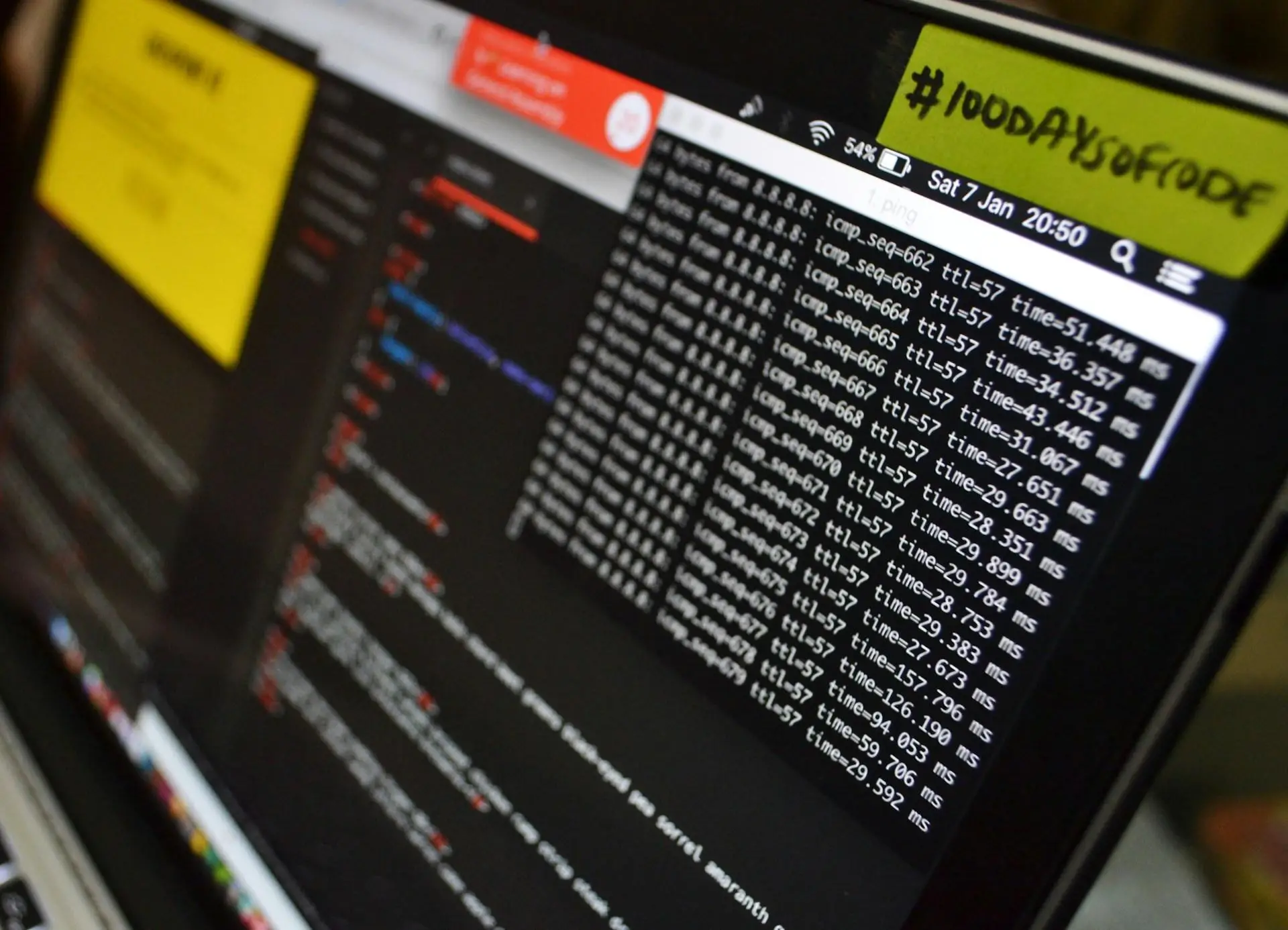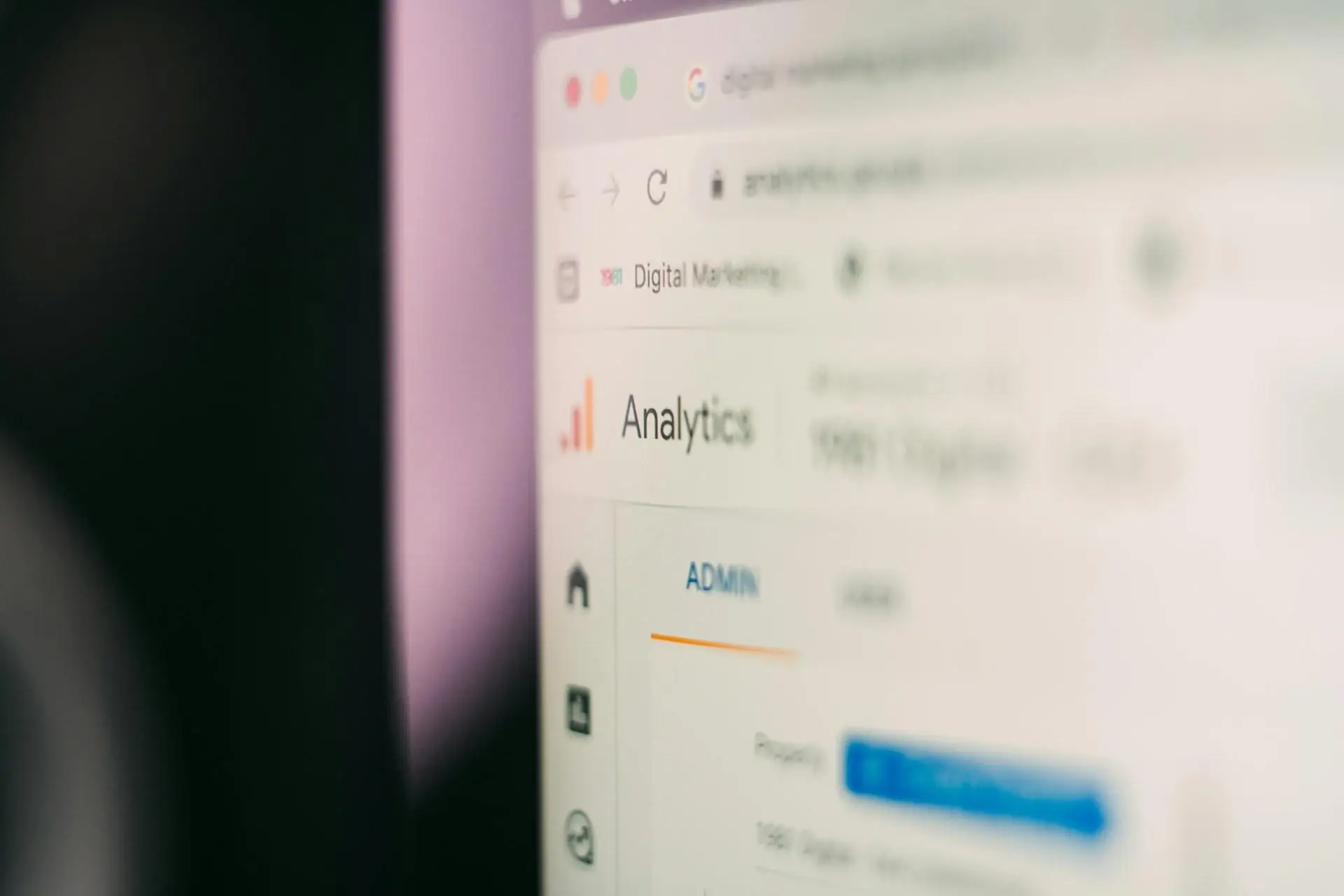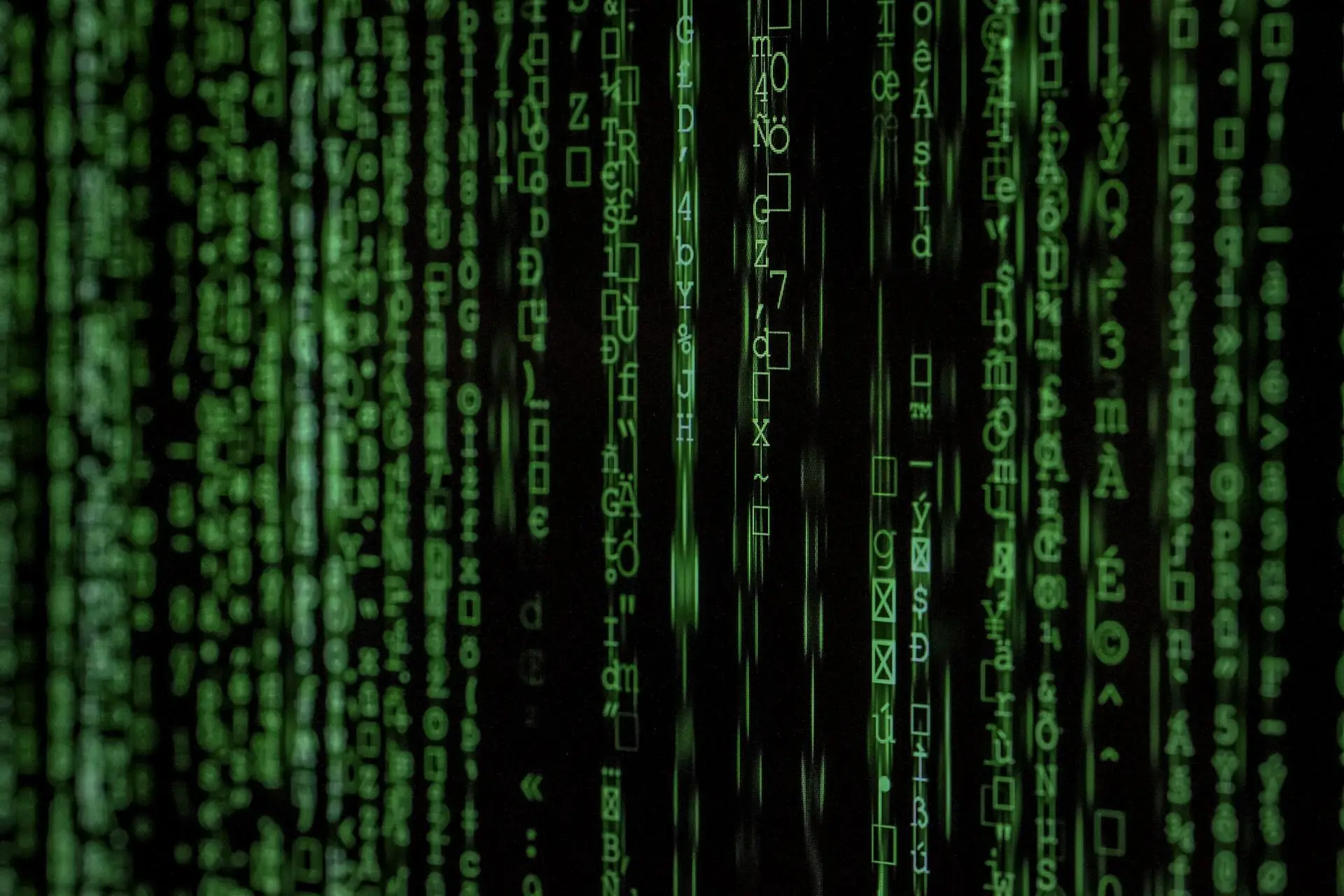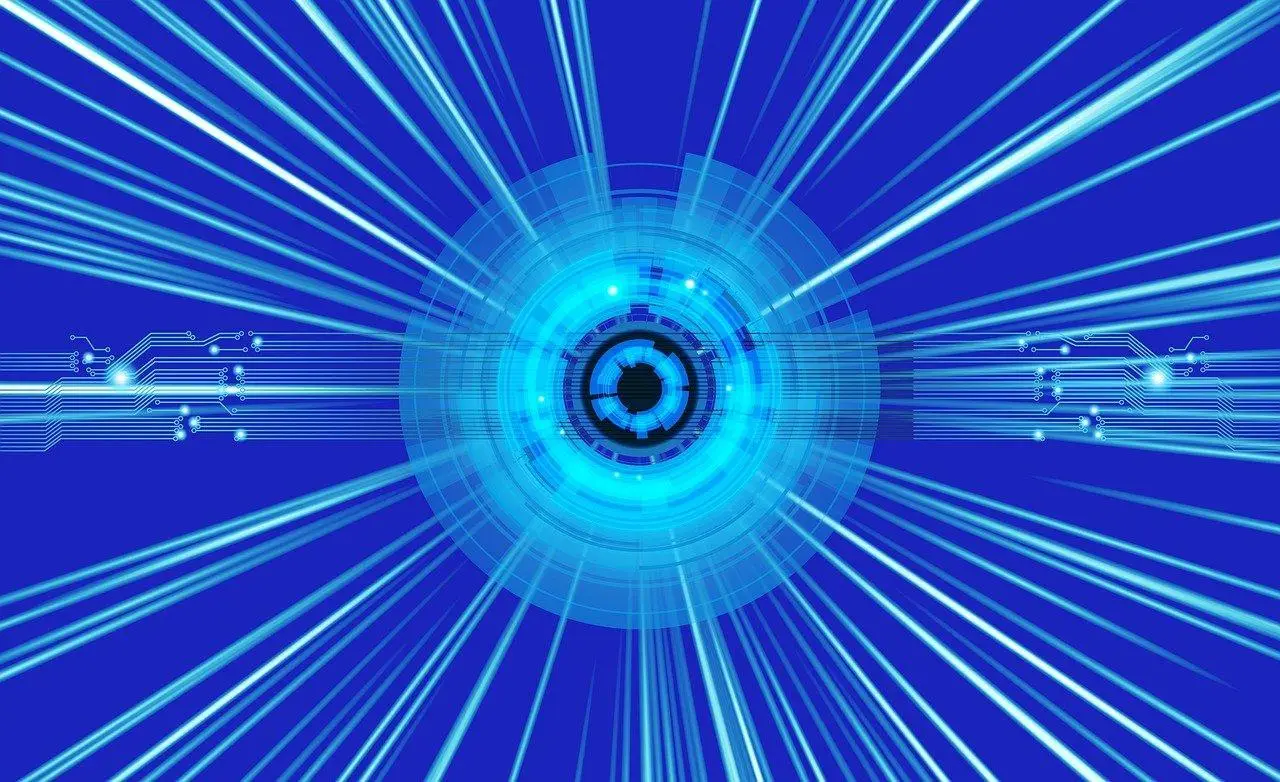Understanding CSS Grid: An In-Depth Guide with Tips & Tutorials
CSS Grid represents a revolutionary approach to designing layouts on the web, offering flexibility and power comparable to traditional frameworks but with modern utility. In the realm of web development, mastering design layouts is essential, and CSS Grid stands out as a vital skill for developers. This tutorial aims to provide readers with practical tips and valuable tutorials for effectively harnessing the capabilities of CSS Grid.
Getting Started with CSS Grid Basics
What is CSS Grid?
CSS Grid is a two-dimensional layout system for the web that allows developers to construct complex layouts more intuitively than previous methods. It enables the arrangement of elements in rows and columns, facilitating the design of responsive and non-linear layouts. Unlike Flexbox, which is focused on one dimension (either rows or columns), CSS Grid excels in situations requiring both dimensions, making it a robust choice for modern web interfaces.
Setting Up Your Environment
Before diving into CSS Grid, ensure your development environment is ready:
- Tools: Use a code editor like Visual Studio Code or Sublime Text, alongside a modern web browser that supports CSS Grid, such as Chrome, Firefox, or Edge.
- Inclusion: Simply write CSS rules targeting your grid layout within your stylesheet without the need for external libraries.
First Steps: Creating a Simple Grid
Creating a basic grid layout involves minimal coding. Here’s a step-by-step tutorial:
- Set Up the HTML Structure: Start with a basic HTML file, including a container for your grid items.
- Add CSS Rules: Use the following properties for your grid layout:
.container {
display: grid;
grid-template-columns: repeat(3, 1fr); /* Creates three equal columns */
grid-template-rows: auto; /* Rows will adjust automatically */
}
This simple setup showcases the foundational elements of CSS Grid, establishing a solid base for more complex designs.
Understanding CSS Grid Properties
Grid Container Properties
Understanding the various properties of the grid container is crucial:
grid-template-areas: This allows you to define named grid areas that can simplify placement of grid items.grid-template-columnsandgrid-template-rows: These properties control how many columns or rows your grid should have and how much space each should occupy.gap,padding, andmargin: Use gap to define spacing between rows and columns, and padding/margin for spacing around the grid container.
Grid Item Properties
Grid items can be customized using several crucial properties:
grid-columnandgrid-row: Specify the starting and ending points of an item in the grid.grid-area: A shorthand property that allows you to define a grid item's position more intuitively.- Responsive Design: Media queries can be used to adjust the grid layout for various screen sizes, ensuring all content is accessible and visually appealing.
Advanced CSS Grid Techniques
Creating Complex Layouts
CSS Grid’s capability to create nested grids opens new avenues for layout complexity:
- Utilizing Nested Grids: Nesting one grid inside another can help manage intricate layouts effectively, allowing more control and organization.
- Creating Asymmetrical Layouts: By manipulating grid areas and item placement, designers can achieve unique, eye-catching layouts that break the traditional grid mold.
Responsive Design with CSS Grid
Achieving fluid and responsive layouts is straightforward with CSS Grid:
- Utilize Functions: Functions like
minmax(),repeat(), andauto-fill/auto-fitare instrumental in creating grids that adapt to different screen sizes. - Media Queries: Implement these to finely tune your layout based on device characteristics.
Aligning and Justifying Content
Perfectly aligning content within a grid can enhance user experience:
- Use properties like
align-items,justify-items,align-self, andjustify-selfto achieve vertical and horizontal alignment, ensuring elements appear polished and intentional.
Practical Tips for Mastering CSS Grid
Best Practices
To become proficient with CSS Grid, follow best practices:
- Structuring HTML: Use descriptive class names and logical structures to simplify grid management.
- Naming Conventions: Consistency in naming conventions across your CSS can significantly improve workflow and readability.
Common Pitfalls to Avoid
While CSS Grid is powerful, developers should be wary of certain mistakes:
- Overcomplicating Grids: Strive for simplicity; complex layouts can become confusing and difficult to maintain.
- Avoiding Too Many Nested Grids: Insert them only when necessary to keep code clean and efficient.
Utilizing CSS Grid in Real-World Projects
CSS Grid can optimize various design scenarios:
- For instance, use it in creating responsive one-page layouts, showcasing a portfolio, or building interactive dashboards.
Tutorials to Enhance Your CSS Grid Skills
Step-by-Step Project Tutorials
Engage with practical projects to solidify your mastery of CSS Grid:
- Building a Personal Portfolio: Step into a project where you create a portfolio site using CSS Grid to showcase your work and skills effectively.
- Creating a Blog Layout: Design a dynamic blog page with responsive features and embedded grid layouts to enhance readability and navigation.
Resources for Further Learning
Beyond tutorials, further resources are available for those eager to continue growing:
- Explore online courses that detail advanced techniques and provide interactive exercises.
- Participate in community forums or refer to comprehensive documentation to remain informed of updates and best practices.
Mastering CSS Grid enables developers to construct sophisticated web layouts that are both responsive and aesthetically pleasing. By applying the tips and tutorials outlined above, you will be well on your way to becoming proficient in one of the most powerful tools in modern web design. Embrace the opportunities CSS Grid offers, experiment with your newfound skills, and share your creations with the ever-expanding community of web developers.